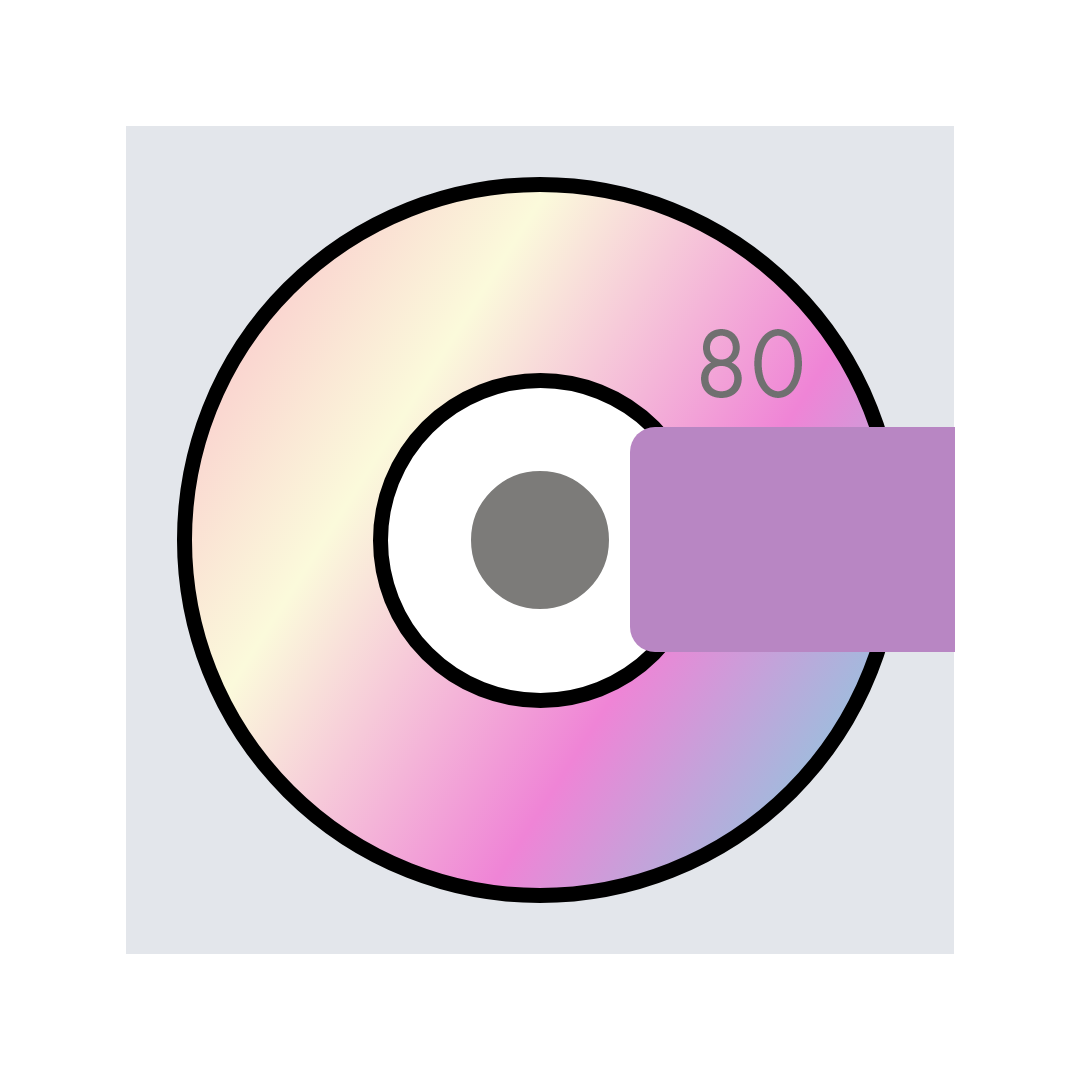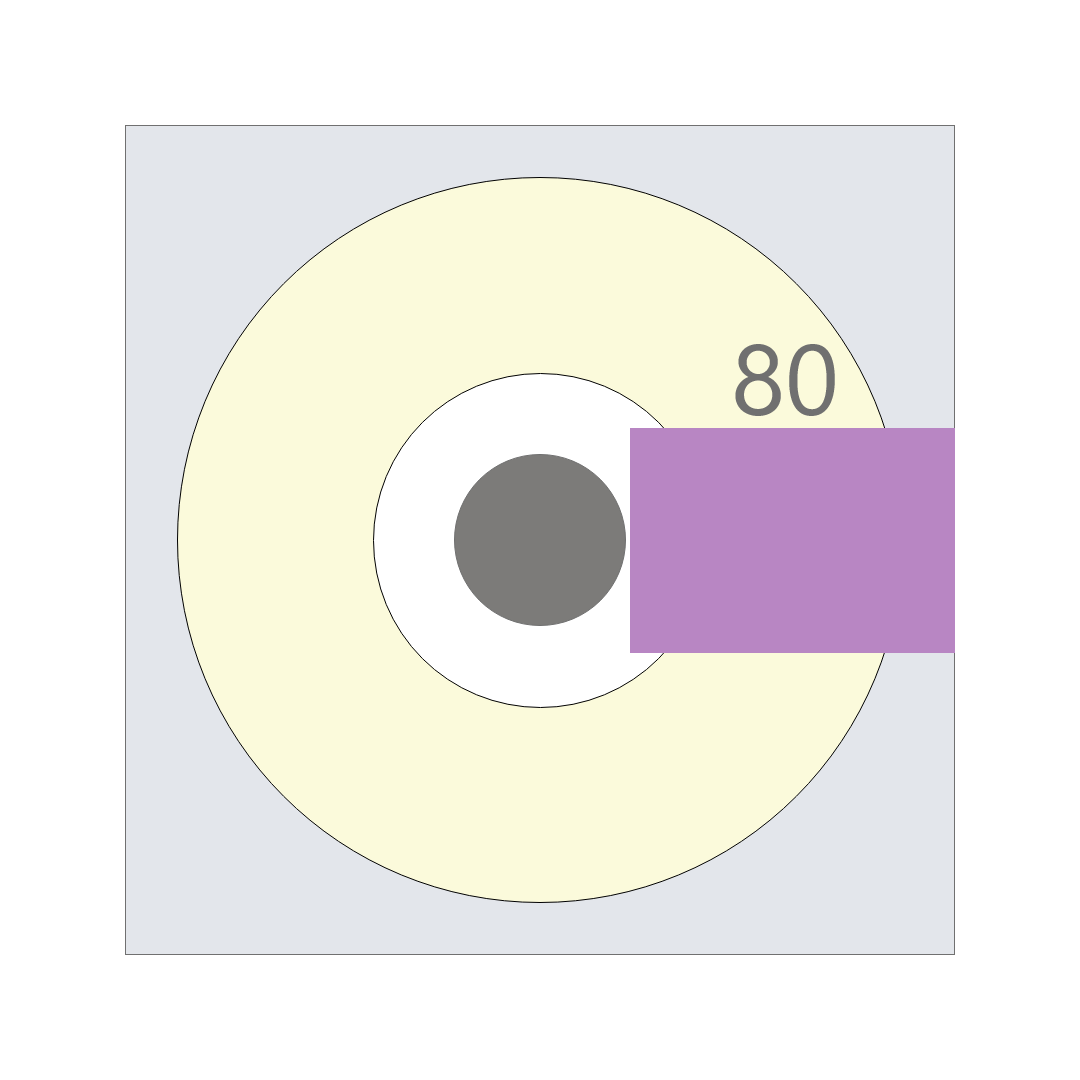Step 1: Open up XD
Step 2: Create an artboard 1080 x 1080
Step 3: Create a light grey square 830 x 830, center and align it, #E3E6EB
Step 4: Create 3 circles center and align them 726 x 726, 335 x 335, 172 x 172
Step 5: Add an outline of 15pt color black to the two larger circles
Step 6: Do not outline the smallest circle and fill it grey, #7C7B79
Step 7: Make a rectangle 325 x 225, right and center align to the grey square. then take out the border and fill it #B886C3
Step 8: Leave the 2nd circle white and make the largest circle #FBFADB
Step 9: add an the text "80" in future book size 100 and leave the font color grey. Then align just above the rectangle in step 7.
Step 10: export as a png and send to avarga4@gmu.edu